Phone Charging & Signal Boosting
- Model & Year: 95-01 7-Series, U.S.
- Expertise: Beginner
- Date: August 16, 2019
- Updated: May 12, 2021
- Time Estimate: 2 hours
Tools Required
- Basic hand tools
Facilities Needed
- None
Parts Required
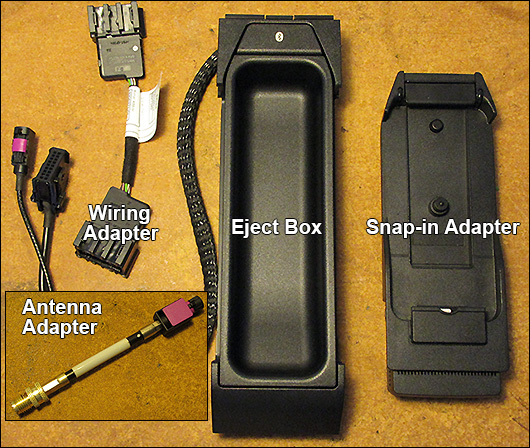
- Eject Box
- 84-21-2-222-122, $105 list (shown above) or,
- 84-10-9-168-940, $120 list
- Snap-In Adapter (phone specific or universal), details below,
- Wiring Adapter, 84-10-9-205-271, $25 list,
- Antenna Adapter, FAKRA Z Male to Mini UHF Female, $8-$25 aftermarket (see below).
NOTE: Current snap-ins fit eject box '122 only. Unfortunately, this box has been discontinued. Eject box '940 is an alternative but has a framed cradle, limiting snap-in compatibility. Removing (cutting away) the frame resolves this. See more below.
Eject boxes fit E38, E39, E46, E53 X5, E83 X3, and E85 Z4, and come with a removable storage tray, providing a finished look and extra utility value when snap-ins are not in use.
Getting Started
Have you ever wanted your cell phone to look like it belongs in your car instead of being an afterthought? Are you tired of your phone sliding around unsecured while plugged into unsightly charging cables lying haphazardly on the center console? Is your USB power supply finicky? What if your phone's power and signal requirements could be integrated into a factory solution? Well, it's possible!

BMWs built since the late 1990's that came with factory phones (or those pre-wired for phone) have two connectors located under the center armrest providing: 1) a power supply and 2) a cable routed to the roof antenna. Furthermore, cars with factory phones even have a cellular booster (antenna amplifier).
It's time to make use of this little-known capability built into our cars! But how to do that with personal cell phones instead of useless factory phones?
BMW sells a generic "eject box" (phone interface) that installs into the center armrest in place of the utility tray (or existing factory phone) which connects to the power supply and antenna cable. Phone-specific "snap-in adapters" (phone cradles) then mate with the eject box, charging the phone while connecting it to the roof antenna thru wireless inductive coupling. This improves cellular reception while discretely supplying power to your phone...all while secured in a handsome, factory-made part!
NOTE: Since the E38 7-series was designed before the age of smart phones, some phones may be too wide to fit the armrest. Limiting width is about 2.65 inches. So for example, the iPhone 8 should fit, but the 8 Plus will not. Verify your phone fits by placing it between the two armrest pads. If the pads can be raised without interfering with the phone, it fits.
It's almost plug-n-play: the wiring adapter needs a few pins swapped and, an antenna adapter needs to be sourced (details below). An eject box is the most sophisticated way to integrate a phone into your car. Now, streaming audio from a data source such as Pandora or Spotify will occur with reduced interruptions from signal loss, and placing or receiving calls will be accomplished with optimum signal levels regardless of geographic location.
Phone charging & signal boosting works independently of your installed electronics. Of course, your phone needs to remain in its snap-in adapter to benefit. Therefore use speakerphone when calling or, for optimal convenience, use a factory TCU or BlueBus. Streaming audio thru an aftermarket device (or factory "New Gen" nav radio) will work as before. And enhanced cellular reception will increase the utility value of Avin aftermarket navs, which require a continuous data connection.
Phones and Snap-Ins
BMW accommodates a wide variety of cellular phones including Blackberry, Apple, Motorola, Siemens, Samsung and more, going back over a decade.
Until recently, BMW required unique snap-in adapters for each make and model of phone. This required purchasing new snap-ins when changing or upgrading phones. As another limiting factor, these snap-ins wouldn't accomodate the extra size of phones protected in cases. Thankfully, BMW introduced universal snap-ins in 2014 for both Andriod and Apple:
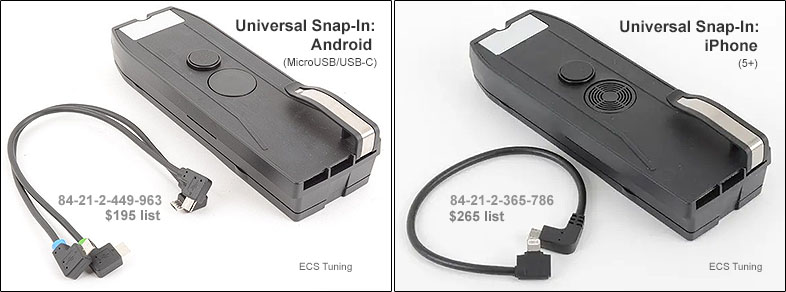
Universal snap-ins accommodate all current phones, the only limiting factor being phone width.
Earlier phones such as iPhones thru version 4 and Samsungs thru S4 still require unique snap-ins however, and iPhones thru version 7/8 have dedicated snap-ins available. So for example, iPhone 8 owners could use either the dedicated snap-in or universal. And while universals accommodate phones in cases, they also require manually connecting your phone to the tether cable (versus the wire-free look of dedicated snap-ins). On the other hand, the universal's tether cable allows the phone to be temporarily removed and brought forward for better viewing while maintaining power.
To locate dedicated snap-in part numbers for older phones, navigate to RealOEM.com and select a current BMW model (such as the current 7-series). Then select the Retrofitting/Conversion parts group and scroll down to the Communication and Information section. (Such parts are not listed under the E38 7-series since they did not exist when the E38 was made.)
Eject Boxes
BMW's original cell phone interface for '90s-era cars was box '940, made for cradling flip-phones. As cell phones became smart phones, their larger size forced snap-ins to grow too. To accommodate these phones, BMW removed the left and right cradle walls of box '940 creating box '122. These two boxes are otherwise identical, even using the same storage tray:
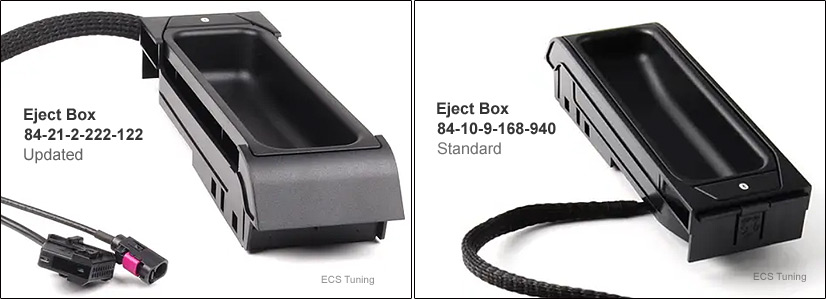
Due to their width, current snap-in adapters - whether universal or phone-specific - fit eject box '122 only. But for unknown reasons, box '122 was discontinued in 2018 while box '940 persists. Therefore you'll probably be forced to purchase box '940 and modify it to '122 specifications; a simple task. See Procedure below.
In 2016, BMW introduced a wireless eject box:

Intended for phones that support wireless charging (ex: iPhone 8-on, Galaxy S8-on, etc.), your phone connects via inductive coupling for both charge and antenna. No seperate snap-ins required. But this box was made for newer BMW's and will not physically fit E38 7-series without modification (although its connections are the same as box '940 and '122).
Adapters
Wiring adapter '271 is still available from BMW to join the eject box plug to the armrest plug. But BMW antenna adapters have been discontinued. Not to worry. Cable adapters are generic parts that may be sourced from eBay or vCableMart.
For a plug-n-play antenna adapter, a universal male FAKRA type Z (color: aqua) to female mini-UHF cable is needed. Cable gauge is RG58, useful in short lengths (about 6 inches):

Procedure
The eject box can be installed in about 30 minutes without removing the armrest. Wiring modifications will take about an hour. Heat-shrink tubing is recommended instead of electrical tape when wrapping contacts. If installing eject box '940, see supplemental instructions first:
Eject Box Installation
1) Slide armrest fully forward, then pry up and remove rear cover (image A below). Locate both the black 18-pin connector and antenna connector (image B below).
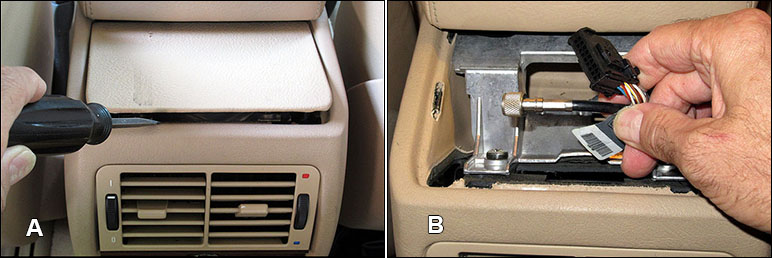
2) Gently pry up the storage trays located under each armrest pad (image A below). Then, release the clips holding center tray or old factory phone (image B below). Remove tray/phone.
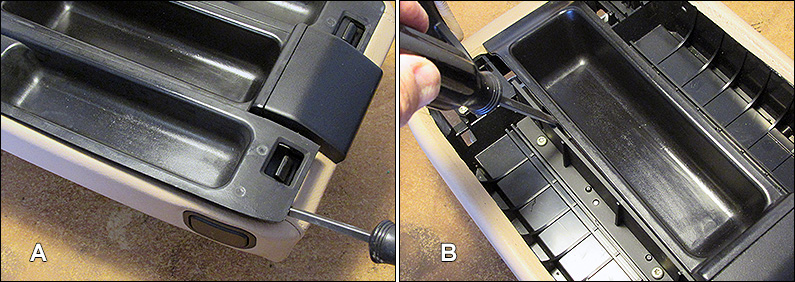
3) Insert eject box cables thru opening in center of armrest and thread cable bundle rearward, out the back. See image below. Then, secure eject box in center slot and re-install the two storage trays.
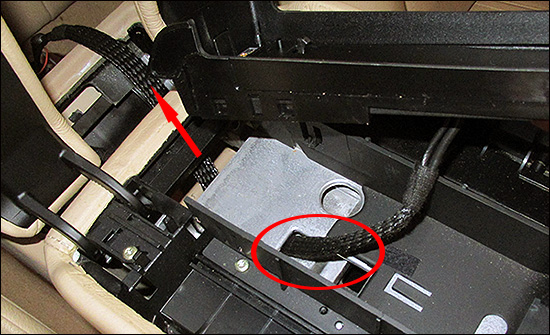
Connections
4) Re-pin wiring adapter to match your car's 18-pin connector.
NOTE: Since this adapter was made for E85 Z4, re-pinning is needed. The wiring example below is for E38's built from 9/00. Others may be slighly different. Only power and ground pins are required. Use a voltmeter to confirm these pins on your car's connector, then pin accordingly.
Gently release the catch lever on one end of the adapter and slide off cover to reveal gang connector (image A below).
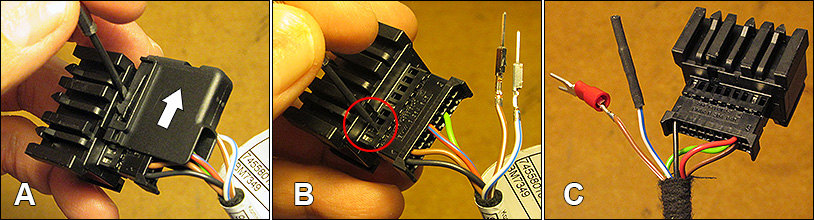
Re-pin adapter as shown in table below. To release pins, use a small screwdriver or similar tool to press down on its retainer tab while gently pulling the wire (image B above). Pin numbers are stamped on the connector.
| Pin | Pin | Color | Type |
|---|---|---|---|
| 2 | 17 | brown/black | ground |
| 5 | 8 | red/blue | power |
| 13 | - | brown/white | cradle on |
| 14 | - | blue/white | unknown |
Pin 13 should be removed and will be grounded seperately (in next step). Crimp a generic terminal onto its pin for this purpose. Pin 14 should be removed also and then wrapped. Remaining pins 1 (black: ULF pairing) and 16 (green: data bus) can be ignored. Final configuration should resemble image C above.
5) Prepare ground location for adapter pin 13.
The armrest's metal frame has two open screw positions ideal for use as a ground location. Use a metric machine screw with washer, as shown in step 6 image below.
6) For cars with TCU's (thru 8/00 and from 9/00 without SES): Car connector pins 11 and 14 need to remain jumpered in order to hear phone audio. Slide off connector cover (as in step 4 image A), remove pins 11 and 14, then jumper them together seperately, outside the connector, as shown in image below.
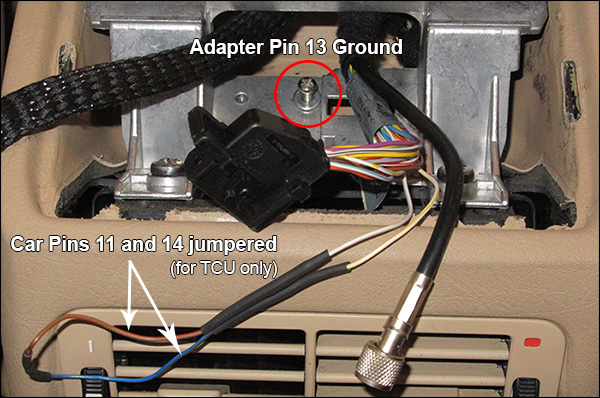
7) Thread the antenna adapter's mini UHF end onto the car's antenna cable. Then connect FAKRA end to eject box.
8) Connect adapter wiring to eject box, then attach other end to car. Be sure to attach re-pinned adapter end to car connector.
9) Secure adapter pin 13 ground to armrest frame, then tuck wiring adapter underneath frame along with antenna adapter, leaving as much room as possible for eject box cabling to move in rear area of center console. See image below (note red terminal used for pin 13 ground).
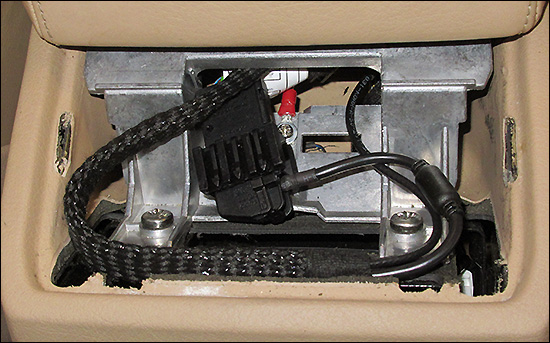
10) Install snap-in adapter of choice.
Universal Android/Apple Snap-ins: although made for eject boxes of newer BMWs, these snap-ins easily fit the boxes specified here after cutting a shallow 1/2-inch notch in the back of the snap-in's plastic trim. This notch allows it to clear the rear frame of the eject box. Use a small wood/metal file:

Alternatively, you could remove the eject boxes' remaining rear frame instead.
11) Test your installation by turning ignition switch to position 1 (accessory). You should have power at the phone. You may see additional signal strength bars displayed on your phone (or gain signal where previously there was none). For those with factory TCU's, monitor your signal from the nav/MID:

Congratulations! You're now the envy of your friends when they ask "what is that?".